This small section of my project demonstrates the subtleties of Photoshop and its capability of enhancing a photograph.
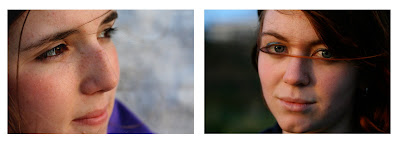
These two photographs were taken on a sunny evening just as the sun was sitting on a cliff top in Newquay, Cornwall. Both photographs hold happy connotations of the evening spent with my friends and the town were my family have holidayed for 10 years. Taken with a macro lens on my Canon 350D, both photographs have a strong depth of field with the focus lying mainly on the subjects’ eyes. The wind was quite strong and this can be seen in both photographs with the subjects’ hair across their faces. I think this adds needed detail to the images and is an important device in setting the scene of where and when the photographs were taken. The setting sun has created a warm glow on their faces and this, along with the subjects’ wistful expressions, creates a welcoming and relaxing feel the photographs. Using digital darkroom techniques such as a small amount of dodging and burning, using levels and curves and colours and saturation sliders, these digital images have been edited subtly just to enhance the photographs and not change them. I have chosen to present the photographs together even though I think they stand strongly alone, not only because they were taken of two of my good friends at the same time, but also because they are aesthetically similar, with the emphasise on the eyes, hair and expression and with similar crops and lighting.

The three photographs above are taken of a trainer, which is used later in the project. I have chosen to present the images together because separately the images could be considered to be weak. Each image shows a part of the trainer, seen as a part of a set, calling upon the viewer’s knowledge of trainers the series presents the trainer in its entirety but draws focus to the details of the trainer that might ordinarily be overlooked. Again these images have been subtly edited using non-invasive Photoshop techniques to enhance the photographs. Shot in raw, I used the raw converter to add a hint of blue using the temperature slider to pick out and emphasise the blue details in the trainer. I also enhanced the contrasts and the blacks. Once converted into a tiff file, I also applied a similar flash light lighting effect to each image to focus the viewer’s attention on the part of the trainer I wanted to show.
The following two images were taken specifically for an editing technique I have experimented with later in the project, however I felt they were useful here in demonstrating that more invasive yet still realistic Photoshop manipulation can be used to change the entire atmosphere of the photograph, even here with two very similar original photographs. I have chosen to present the two photographs together simply as I am comparing the two photographs and the techniques employed with both.

I will start with describing the darker of the two images, which despite its appearance has had less editing done to it than the other. The majority of the editing with this photograph took place when converting the raw file to a tiff. I de-saturated and lowered the ‘vibrance’ of the image, whilst heightening the contrasts, blacks and blue tint. I also added a small amount of noise and decreased the sharpness of the image in order to fade the focus on the model’s face. Once converted I then added a spot light lighting effect in order to darken the image and place the background into darkness. I also used the burn tool at different opacities to darken the light shinning through the door and the white panelling on the stairs. All these editing methods paired with the models pose and expression, help to create a sombre image with connotations of loneliness.
The next image that was taken seconds later and with the camera in the same position, was, when unedited, very similar. The model still has a blank expression but with a more assertive pose and direct eye contact with the camera. The sun light from the window behind the camera catches the subject’s hair brilliantly and emphasising this with the dodge tool instantly creates a warmer feel to the photograph. In order to retain this detail and the bright colours on the subject I duplicated the background, creating two identical layers. I then de-saturated the bottom layer to about -40% and began to rub out the top layer using the rubber tool set to approximately 40% opacity. I made sure to avoid the figure when erasing the top layer. This helped to dull the colours of the background, whilst still retaining some of the original warmth and depth that the coloured background provided. I chose to keep the light shinning through the door, although I did darken it slightly using the burn tool, and the same with the white panelling on the stairs. To the bottom layer I then applied the same lighting effect as the previous image. As this was applied to the layer under the figure, the figure was unaffected leaving the figure’s colours intact. This image feels much lighter and loses all the sombre tones and connotations of loneliness attached to the previous image, replacing them with strength, with an almost confrontational subject in the foreground that refuses to blend in with the background of the photograph.



















blog.jpg)





















.jpg)







